UPDATE!
We have simplified the pixel setup. Now all you need to do is add your Pixel ID and the appropriate conversion events will be installed in your funnel.
WARNING! If you put your pixel ID in the field below do not include any code related to your Facebook pixel in the Body and Header section below that. This will cause reporting errors and could send inaccurate data to Facebook.
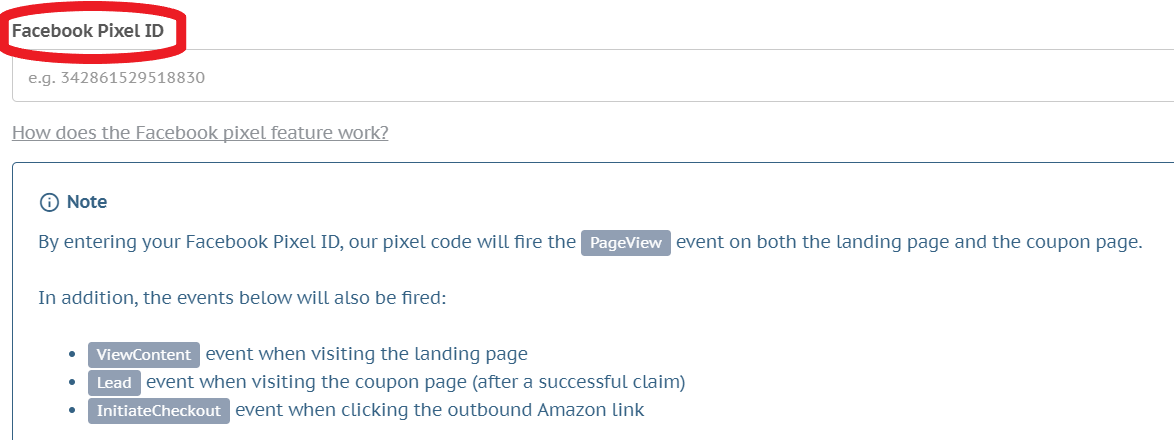
To get the Pixel ID simply login to Facebook ads manager, go to the Pixel section and copy and paste the Pixel number.
See below images for more details.


To test if your pixel is working correctly please download the Facebook Pixel Helper
https://developers.facebook.com/docs/facebook-pixel/pixel-helper
https://chrome.google.com/webstore/detail/facebook-pixel-helper/fdgfkebogiimcoedlicjlajpkdmockpc?hl=en (Chrome Plugin)
NOTE: If you are using an ad-blocker or other software that blocks javascript the pixel will not load correctly in your browser and you will receive an error.
